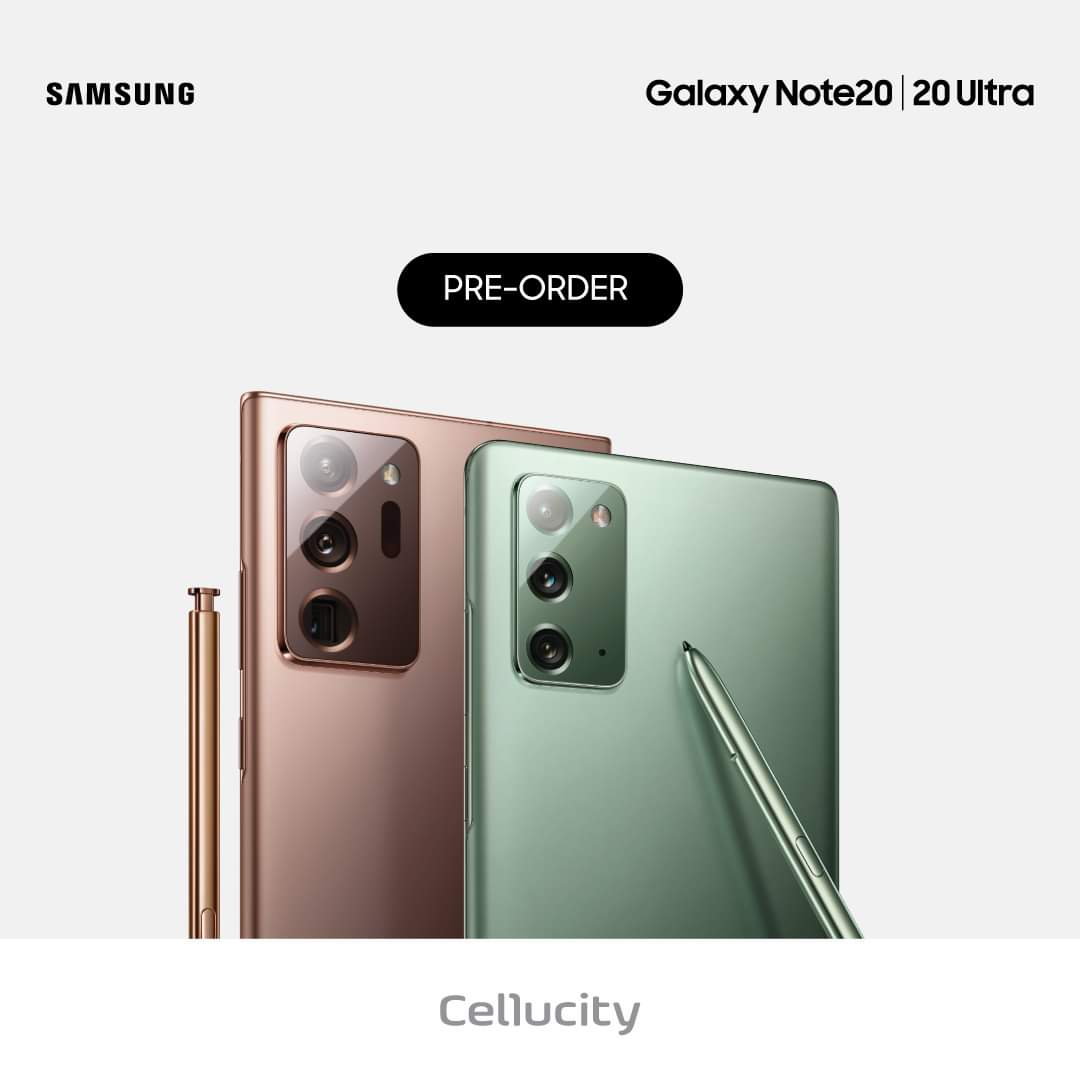Did you ever own a diary? I did. I wrote down all my secrets, my loves, my dreams, my goals and my wishes! To keep it safe and away from my family’s beady eyes, I would hide it under my bedroom mattress – like that wasn’t obvious!
Nowadays, cellphones and tablets have taken the place of conventional diaries. Social media apps like Facebook, twitter, Instagram, snap chat and the like hold our life moments, memories and secrets. More importantly cellphones now also hold our banking and e-mail information. They hold so much more information – so what are you doing to keep them secure them and protecting your information from prying eyes?
We have come up with a few tips for mobile safety and cellphone security best practice advice:
- Set the “Lock Code” on your phone with a timer to lock screen. While unlocking your phone after a short period of no use s may seem painful initially, it does become second nature and is a great first line of defense.
- Manually Log out of sites after making a payment or purchase. We also recommend you don’t allow sites like google and e-commerce payment gateways from storing your credit card data.
- Manually log out of your internet banking and social media sites and do not allow these sites to auto-store your passwords.
- Never download Apps outside of Google Play / iOS App Store. There are a host developer programs available that may have hidden malware in them.

- Take note of the application permission required by the App. If you feel the permissions requested are not needed trust your gut and choose a different app. You can also go into the settings after installing an app and turning off certain permissions.
- Avoid e-commerce transactions and banking on Public Wi-Fi.
- Do not connect to unknown Wi-Fi sources and turn off your WiFi and Bluetooth when not in use.
- Load an Antivirus (Avast is a popular option) and keep it up to date. Viruses and malware signatures are being updated constantly to bypass antivirus filters.
- Keep Apps up to date – not only do updates have new features but they also fix bugs and patches to secure any vulnerabilities
- Only use secure messaging Apps e.g. WhatsApp
- Set up multiple user accounts or a guest account. If your colleague or child wants to use your phone then set up a separate user account for them) They will be able to use your phone without any access to your personal information.
- Never give your password in an e-mail or telephone and only enter your password on the official site you are trying to access. As authentic and/ or convincing as these e-mails and calls are, they are almost always fraudsters trying to access your account.
- Set your privacy settings on your social media feeds.
With Android the password lock is your first line of defense. But if you want to add that extra lockdown layer I would recommend the following:
- APP Lock – This will lockdown any app you choose meaning it can only be opened with a password.
- To avoid accidentally downloading content from unknown sources head off to your settings/security and uncheck unknown sources
If you ever lose your phone, both Android and iOS have tools to help you. For Android, just head to Google’s built-in tracking and wiping tool. For iOS, activate Find My iPhone.
These tools allow you to do the following from your computer or a friend’s device:
- Locate your phone on a map (provided your phone is on and has an internet connection)
- Lock your phone. This will lock your phone with a passcode and send a phone number so whoever finds it can contact you and return it or let someone who has taken it know it belongs to you.
- Remote erase. If you are certain you will not be reunited with your device you can erase all content on it remotely to protect your privacy.
- Play sound to locate device.
- Specific to iPhones, Activation Lock. This prevents anyone else from being able to use your iPhone. It is automatically enabled once Find My iPhone is activated. Without the password the phone cannot be switched off, erased or reactivated. Even if you remotely erase the content the phone will still be useless without the password.
If you haven’t already activated some of these features, now is the time. If you need any help, get hold of one of our technical experts at any Cellucity nationwide who will be glad to assist you.