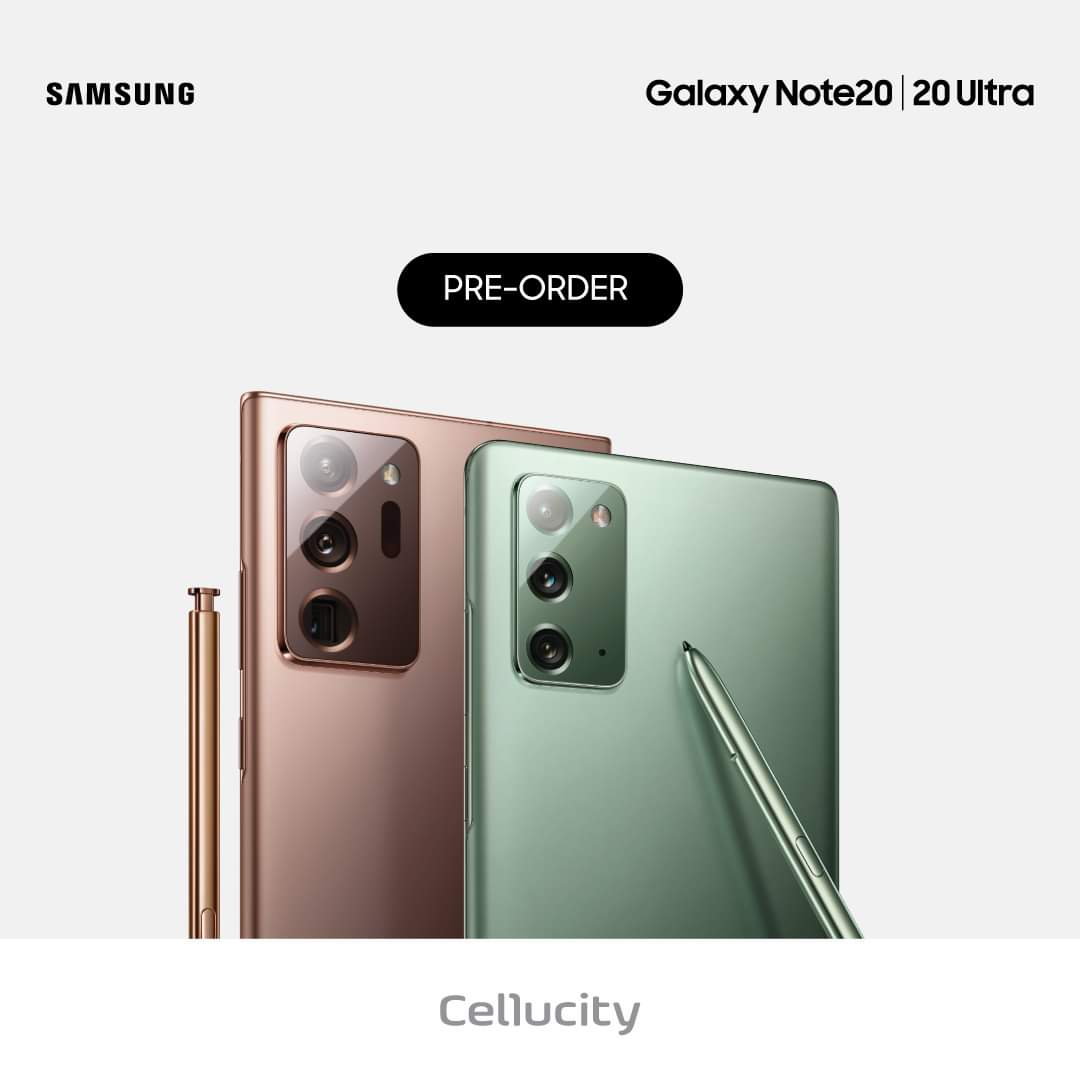Just admit it – YouTube is one of the greatest inventions ever! With an estimated 400 hours of video content loaded daily and over 1 billion users watching over 1 billion hours of videos daily! I’m a big Big Fan!
Where else can we find “how-to videos” for the best-winged liner or how to set up your latest electronics or even how to make authentic chicken curry? For good or for bad, YouTube has become the “Video Google”.
But, like with Google, there is the not-so-nice side to great service – a sometimes dirty, rude and even outright deplorable side. As adults, if we come across anything like this we normally proclaim “SIES” and move on. BUT, what about our children?
Well, Youtube (I am sure only after much complaining from concerned parents) have realised the need for an age-appropriate content filtering service and have recently created an APP just for this: YouTube Kids.
So, what makes YouTube Kids different?
 Firstly, all content is age filtered and limited to what is relevant to kids, there is no comments section and kids cannot upload their own content.
Firstly, all content is age filtered and limited to what is relevant to kids, there is no comments section and kids cannot upload their own content.
Secondly, by not recording any personal information when signing up (apart from year of birth of parent) YouTube Kids complies with COPPA (Child Online Privacy Protection Act) and you can feel at ease knowing that no stranger will be gaining access to your child’s personal information, viewing patterns and their movements/activities.
Youtube has also allowed for simple customisable password-protected parental settings:
* Parents can set one of three defined age groups (pre-school age, school age, all kids)
* Parents can opt to have the Search facility on or off. Off only allows for recommended programs while on allows your child to search for programs only approved for the set age group – And no, Kim Kardashian is not approved for YouTube Kids (yes I tested this).
* Timer settings so you can limit the amount of screen time on YouTube – if you set half an hour then you can be sure your child will only be able to view for that half an hour.
* Lastly you can select sound settings. Heard Thomas the Tank Engine one to many times?
The kids experience is also fantastic! It’s bright, colourful and really geared towards engaging your child’s mind. With 5 different categories to choose from (Shows, Gaming, Explore, Music and Learning) the user interface is made up of imaging making it simple to use and easy to navigate.
The content includes some real creative and innovative children’s programming – From Sesame Street for the little one, to Nerdy Nummies (a cooking show), Mr Maker (arts and crafts) and popular animated series like Paw Patrol. For slightly older kids there are programs like TedEd (a branch of the ever popular TED Talks).
Obviously not taking the online reviews at their word, I downloaded this to my phone and started showing my friends’ kids and I can honestly say that they found it exciting, easy to use and insisted their parents download it for them.
Who says safe has to be boring?