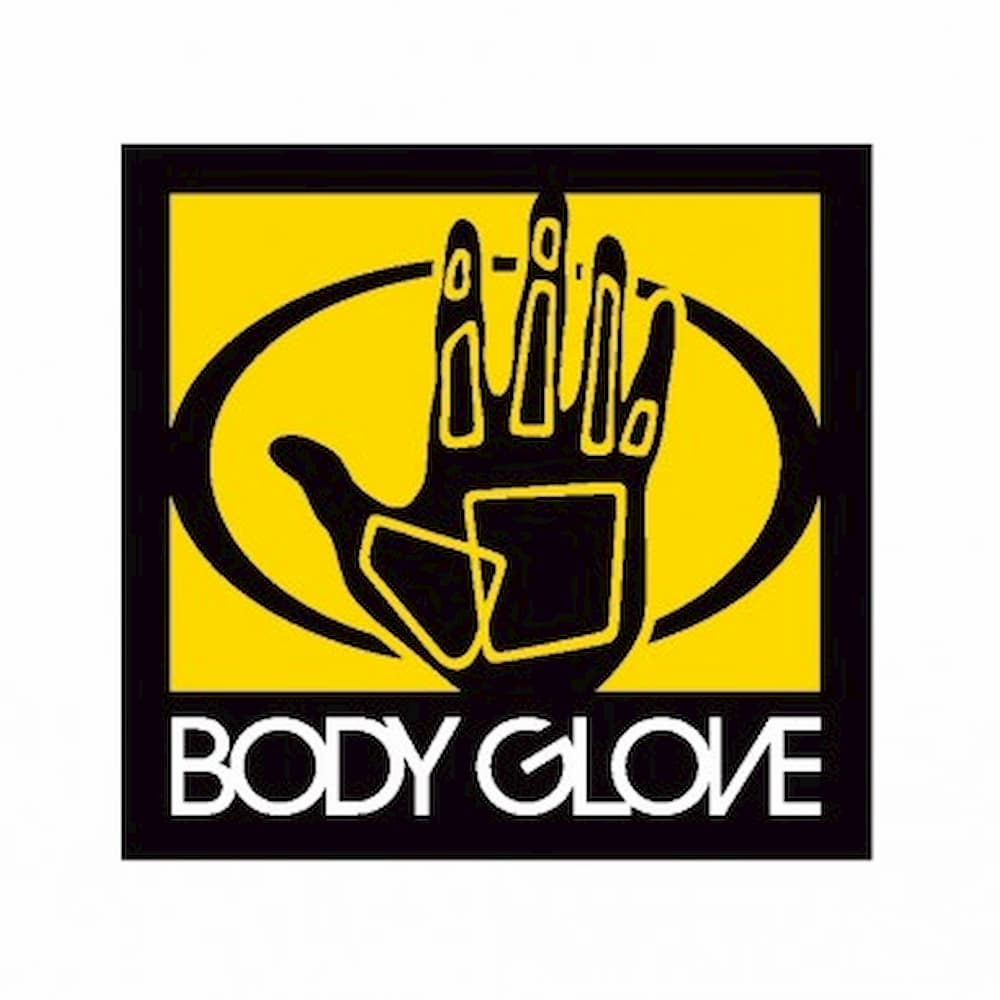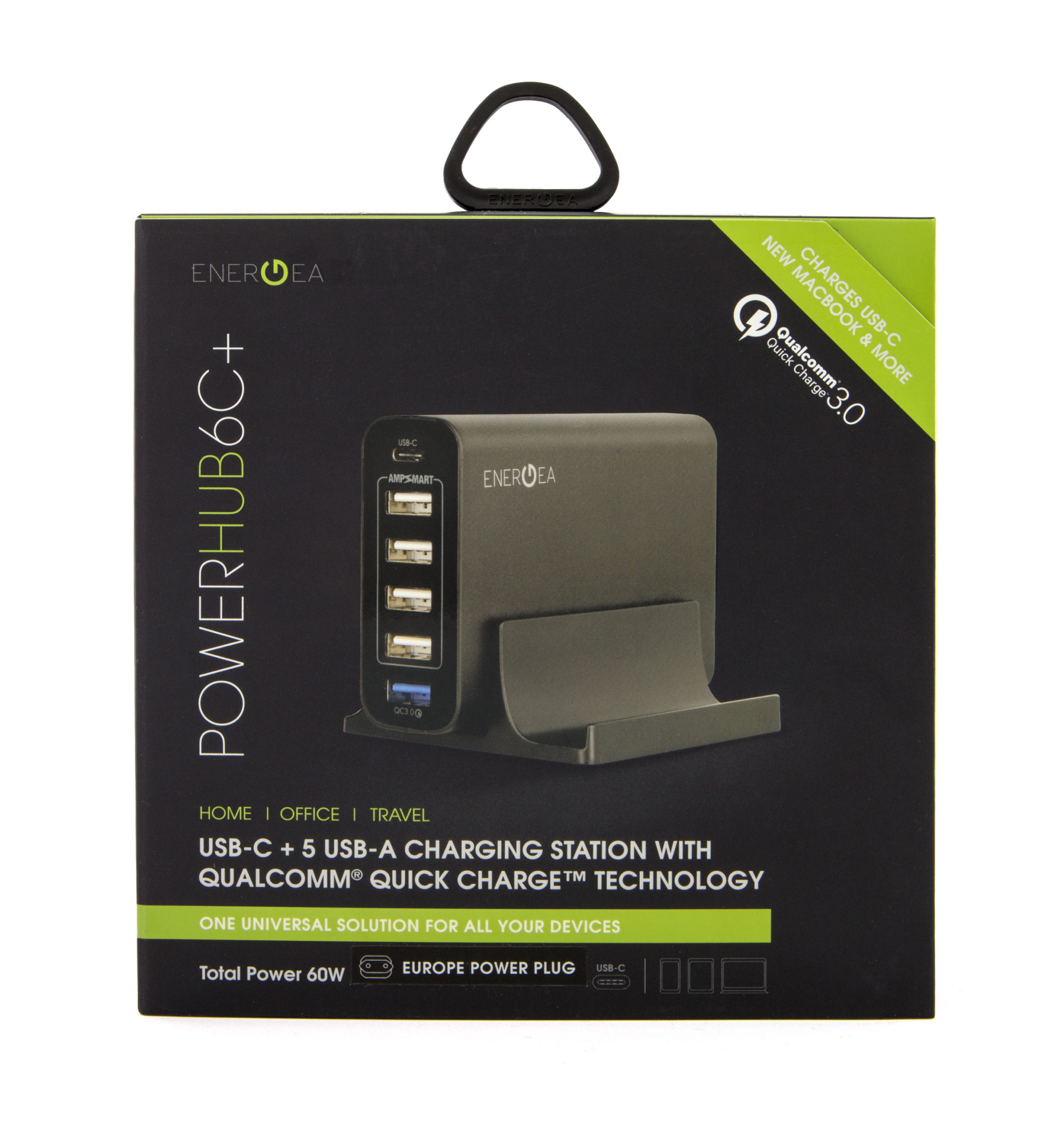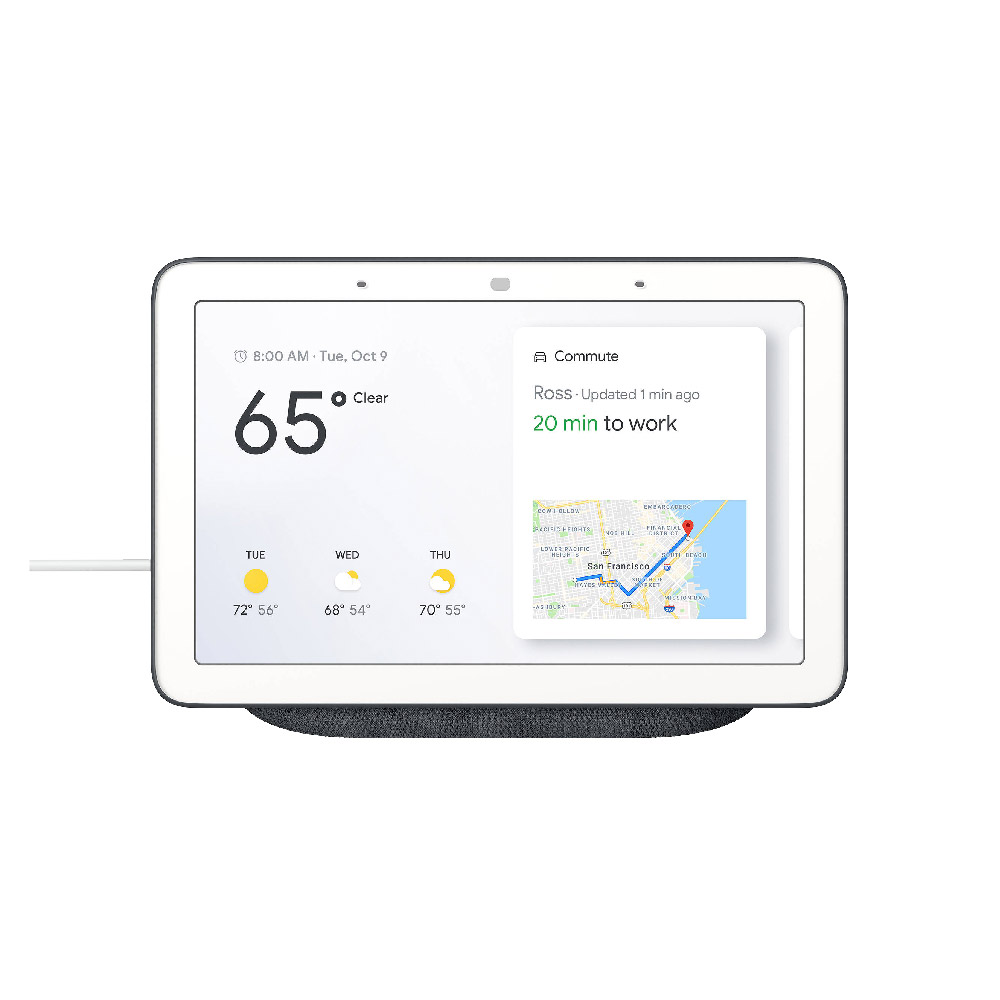As an avid multi-tasker I am always on the lookout to make things easier and more efficient for myself. With this in mind the release of the Sony Xperia Ear hit my radar hard. The Xperia Ear is Sony’s new personal assistant, more than a regular Bluetooth headset the interactive Xperia Ear offers a range of cool features at a touch of a button. I was fortunate enough to be able to take this little gadget for a spin.
The Design of the Xperia Ear is inspired! It is small and relatively inconspicuous. The fit is secure (even after shaking my head vigorously) and after wearing it for a few hours I did not feel the slightest bit uncomfortable. Set up was a breeze too. Simply download the app from Play store (sorry iPhone users this is currently not available on iOS), choose your language and there you go-connected! What I found impressive was the ease with which it knew to connect and disconnect when put in or taken out of your ear.
 Your Personal Assistant
Your Personal Assistant
The Functionality of the Xperia Ear is what sets this Bluetooth apart. So, what can this little device actually do? Well the obvious functions are to make and take calls-all via voice control. Over and above this the Ear provides information relevant to your daily life. In the setup, you can select which start up messages you would like. For example, I set up mine to let me know the date, time, and weather and latest news headlines-all read to me as soon as I put the device in my ear. Over and above that I set it up to inform me of calendar events, battery life and any missed calls or texts I had not yet looked into. I found this to be very reliable and actually more relevant and useful than I originally thought it would be.

You should know this is not limited to start up only, because the Xperia Ear works on voice recognition you can simply tap the side button and request this information at any time. While we are on the topic of information, the Ear allows you to request information from Wikipedia-all read out to you as you sit/drive or type an email. Other cool features I made use of were to make calendar appointments and request directions all via voice control.
Secondly you can set up voice notifications so the Ear will inform you and read out any messages that you get. Whether you just want your WhatsApp’s read out or all your notifications it’s as simple as selecting the options. I opted for all and it works well – as soon as a text, WhatsApp, twitter notification or email came though it was read out to me without having to pick up my phone at all. As a multi-tasker, I found invaluable. What I found even cooler was the ability to dictate a reply to either a text or WhatsApp message, again all without picking up your phone. Want to listen to music? No problem simply ask the Ear to open up your music and there you go-really that simple!
With built in proximity sensors and gyroscopes the Ear also allows user commands using head gestures –answer questions or start and stop reading your latest news articles via a nod or shake of the head.
Are there Limitations with the Xperia ear?
As with all first-generation devices, there were some things that can be improved. I have to admit that the assistant’s voice was fairly robotic, the voice commands not always heard correctly and the waiting period between commands was longer than it needed to be. I also felt it a bit odd that there is no option dictate or reply to an email. On the plus side though the battery life was great, the IPX2 water resistance meant I could get caught in a downpour with no worry and the sound was solid. I tested this device in a noisy office, whilst driving and in a silent room and the performance was impressive across the board.
The Conclusion
All in all a good effort from Sony with massive potential and whilst it could do with some tweaking (as with all first generation devices) it was all in all a pleasant and easy going experience.